FabCon is coming to Atlanta
Join us at FabCon Atlanta from March 16 - 20, 2026, for the ultimate Fabric, Power BI, AI and SQL community-led event. Save $200 with code FABCOMM.
Register now!- Power BI forums
- Get Help with Power BI
- Desktop
- Service
- Report Server
- Power Query
- Mobile Apps
- Developer
- DAX Commands and Tips
- Custom Visuals Development Discussion
- Health and Life Sciences
- Power BI Spanish forums
- Translated Spanish Desktop
- Training and Consulting
- Instructor Led Training
- Dashboard in a Day for Women, by Women
- Galleries
- Data Stories Gallery
- Themes Gallery
- Contests Gallery
- Quick Measures Gallery
- Notebook Gallery
- Translytical Task Flow Gallery
- TMDL Gallery
- R Script Showcase
- Webinars and Video Gallery
- Ideas
- Custom Visuals Ideas (read-only)
- Issues
- Issues
- Events
- Upcoming Events
Calling all Data Engineers! Fabric Data Engineer (Exam DP-700) live sessions are back! Starting October 16th. Sign up.
- Power BI forums
- Get Help with Power BI
- Custom Visuals Development Discussion
- How to filter a visual to only show the latest row...
- Subscribe to RSS Feed
- Mark Topic as New
- Mark Topic as Read
- Float this Topic for Current User
- Bookmark
- Subscribe
- Printer Friendly Page
- Mark as New
- Bookmark
- Subscribe
- Mute
- Subscribe to RSS Feed
- Permalink
- Email to a Friend
- Report Inappropriate Content
How to filter a visual to only show the latest rows based on dataLake_CreatedTime
Body:
I’m working with a snapshot table in Power BI that refreshes frequently. The table has multiple rows for the same record ID, each with a different dataLake_CreatedTime (datetime) showing when that snapshot was created.
What I need:
For any given record ID, my visual should only show the row(s) with the most recent dataLake_CreatedTime.
If there are multiple records tied for the latest timestamp, I only want one of them shown in the visual.
Details:
Table name: api_openreqs
Key fields:
JobReq_JobReqID (text) — may contain duplicates because of multiple snapshots
dataLake_CreatedTime (datetime) — snapshot creation timestamp
Goal: Limit visuals to one latest row per JobReq_JobReqID based on the maximum dataLake_CreatedTime.
What I’ve tried:
Using MAX in a measure to find the latest date per ID
Creating a calculated column to flag the latest row
Running into issues with ties and overcounting
Question:
What’s the best way (measure, calculated column, or Power Query transformation) to configure my data so that visuals always filter to only the latest rows based on dataLake_CreatedTime?
- Mark as New
- Bookmark
- Subscribe
- Mute
- Subscribe to RSS Feed
- Permalink
- Email to a Friend
- Report Inappropriate Content
@kendomino Sounds like you need a Complex Selector: https://community.fabric.microsoft.com/t5/Quick-Measures-Gallery/The-Complex-Selector/m-p/1116633#M5...
Follow on LinkedIn
@ me in replies or I'll lose your thread!!!
Instead of a Kudo, please vote for this idea
Become an expert!: Enterprise DNA
External Tools: MSHGQM
YouTube Channel!: Microsoft Hates Greg
Latest book!: DAX For Humans
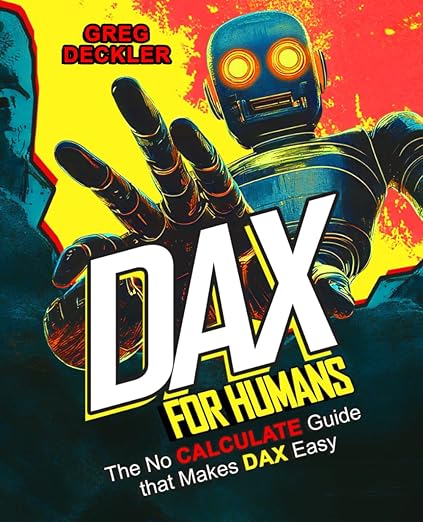
DAX is easy, CALCULATE makes DAX hard...
- Mark as New
- Bookmark
- Subscribe
- Mute
- Subscribe to RSS Feed
- Permalink
- Email to a Friend
- Report Inappropriate Content
Hi @Greg_Deckler , thanks for the proposal, but that’s not quite what I’m looking for. I need my card visualization to show only the most recently updated data—specifically, the latest JobReq_JobReqId based on the DataLake_createdtime field. I’ve attached a screenshot for context.
- Mark as New
- Bookmark
- Subscribe
- Mute
- Subscribe to RSS Feed
- Permalink
- Email to a Friend
- Report Inappropriate Content
@kendomino So that's what I call a double lookup. It looks something like the following:
Measure =
VAR __Table = ALLSELECTED( 'Table' )
VAR __MaxDate = MAXX( __Table, [DataLake_createdtime] )
VAR __Result = MAXX( FILTER( __Table, [DataLake_createdtime] = __MaxDate ), [JobReq_JobReqId )
RETURN
__ResultFollow on LinkedIn
@ me in replies or I'll lose your thread!!!
Instead of a Kudo, please vote for this idea
Become an expert!: Enterprise DNA
External Tools: MSHGQM
YouTube Channel!: Microsoft Hates Greg
Latest book!: DAX For Humans
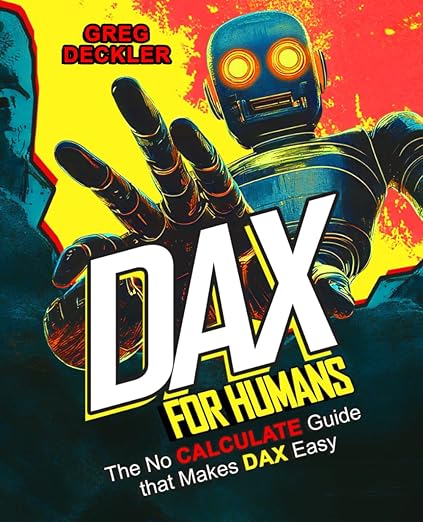
DAX is easy, CALCULATE makes DAX hard...


