FabCon is coming to Atlanta
Join us at FabCon Atlanta from March 16 - 20, 2026, for the ultimate Fabric, Power BI, AI and SQL community-led event. Save $200 with code FABCOMM.
Register now!- Power BI forums
- Get Help with Power BI
- Desktop
- Service
- Report Server
- Power Query
- Mobile Apps
- Developer
- DAX Commands and Tips
- Custom Visuals Development Discussion
- Health and Life Sciences
- Power BI Spanish forums
- Translated Spanish Desktop
- Training and Consulting
- Instructor Led Training
- Dashboard in a Day for Women, by Women
- Galleries
- Data Stories Gallery
- Themes Gallery
- Contests Gallery
- Quick Measures Gallery
- Notebook Gallery
- Translytical Task Flow Gallery
- TMDL Gallery
- R Script Showcase
- Webinars and Video Gallery
- Ideas
- Custom Visuals Ideas (read-only)
- Issues
- Issues
- Events
- Upcoming Events
Calling all Data Engineers! Fabric Data Engineer (Exam DP-700) live sessions are back! Starting October 16th. Sign up.
- Power BI forums
- Get Help with Power BI
- DAX Commands and Tips
- ISFILTERED, HASONEFILTER and Visual Filters
- Subscribe to RSS Feed
- Mark Topic as New
- Mark Topic as Read
- Float this Topic for Current User
- Bookmark
- Subscribe
- Printer Friendly Page
- Mark as New
- Bookmark
- Subscribe
- Mute
- Subscribe to RSS Feed
- Permalink
- Email to a Friend
- Report Inappropriate Content
ISFILTERED, HASONEFILTER and Visual Filters
This technique is useful if you only want to display things when they are filtered or have a single filter, for example.
1. Create a measure like (the * 1. turns the True/False into a numeric value
IsFiltered = ISFILTERED(Locations[State]) * 1.
2. Change the type of the measure to Whole Number.
3. Add "IsFiltered" to your Visual Level Filters.
4. Set the filter it to only display when IsFiltered = 1.
Follow on LinkedIn
@ me in replies or I'll lose your thread!!!
Instead of a Kudo, please vote for this idea
Become an expert!: Enterprise DNA
External Tools: MSHGQM
YouTube Channel!: Microsoft Hates Greg
Latest book!: DAX For Humans
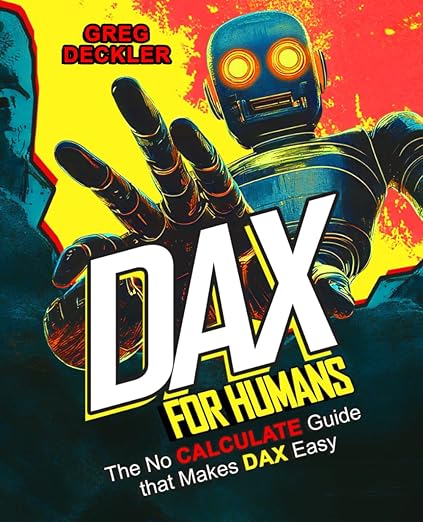
DAX is easy, CALCULATE makes DAX hard...
- Mark as New
- Bookmark
- Subscribe
- Mute
- Subscribe to RSS Feed
- Permalink
- Email to a Friend
- Report Inappropriate Content
Hello There;
Would truely appreciate your insight on my code below and how i can accomodate ISFILTERED ..
Lost Sales = IF(OR(Leads[Lead Status]="7-LOST SALE",Leads[Lead Status]="X"),IF(AND(COUNTROWS(FILTER(Leads,[Sold T]=EARLIER(Leads[Customer ID]) && [Year]=EARLIER(Leads[Year]) && [New/Used]=EARLIER(Leads[New/Used]) && [Brand]=EARLIER(Leads[Brand]) ))<1,COUNTROWS(FILTER(Leads,[Open]=EARLIER(Leads[Customer ID]) && [Year]=EARLIER(Leads[Year]) && [New/Used]=EARLIER(Leads[New/Used]) && [Brand]=EARLIER(Leads[Brand])))<1),[Customer ID],0),0)
Basically I am Filtering out the [Sold T] & [Year] & [New/Used] & [Brand] Column while checking if the [Customer ID] fits the criteria.
I want to use ISFILTERED as a function to check that these filters apply only when the data on each column had been applied.
So if the [Year] is filtered then only the year filter would apply, else not ...
Then if the [Year} & [Brand] are filtered then both Filters would apply and so on ...
Thank you in Advance for reading my post.
Helpful resources

Fabric Monthly Update - November 2025
Check out the November 2025 Fabric update to learn about new features.

Fabric Data Days
Advance your Data & AI career with 50 days of live learning, contests, hands-on challenges, study groups & certifications and more!

